Connecting to Chat
The network is accessible from the Matrix and the KiwiIRC website chats, the Riot.im (Element) desktop app, the Element phone app,
and from an irc client using any of the servers listed in the section
below. We are also integrating access through Discord. Because of the newest ssl built into the chat network, some older
irc clients may not work. Please update your client to the latest
available version if you have difficulty connecting.
Available Servers
Port 6667 or 6697 (for ssl)
irc.anxiety.live
irc.asylum.xyz
irc.crazy-peeps.net
irc.mentalhaze.net
irc.mixednuts.net
irc.sanesolutions.org
Matrix Apps
[m] Matrix chat can also be installed as a phone app or as a computer app. These apps require you to set up a Matrix account with us. In addition to choosing a username and a password, the phone and computer apps require you to enter in the correct homeserver name matrix.viral-load.xyz to connect to Asylum.
Discord Apps
Our newest addition is integration with the Discord app. Simply download your version of the app and use out Invite Link. If you already have Discord, you can click icon and launch our chat rooms.
[m] Matrix Chat
One of our new additions is the [m]Matrix chat which is powered by the Element app. This app will take you to the main chat rooms on the network and allows you to do video chats and share photos right in the chat room, plus other bells and whistles to explore. It's pretty cool, I highly recommend you give it a try. It can run right in your browser but it does not work in Edge, you'll need Google Chrome or Firefox.
KiwiIRC Chat
KiwiIRC powers the most basic web chat portal. It only requires you to choose a user name (or use the default name) in order to connect. There is an option to input a password for returning registered users to automatically identify them to nickserv.
Once you join a chat room using one of the KiwiIRC chats, you can join any room on the network from there by using the command /join #roomname.
You can connect directly to the following chat rooms:
![[m]Matrix Webchat [m]Matrix Webchat](images/sidebar-Matrix-Chat.png)




